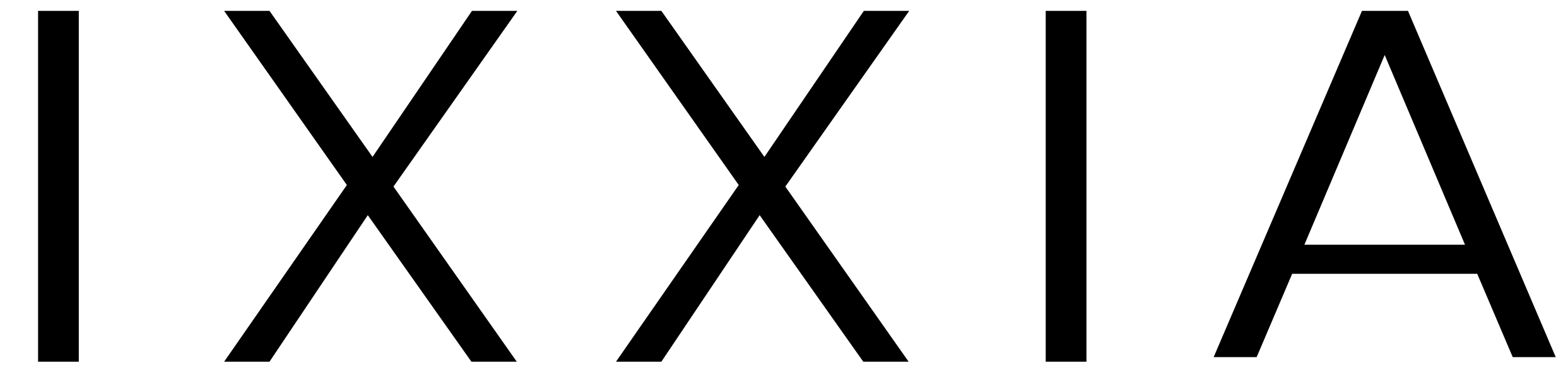FAQ - Referrals
1. Click on the referral icon to open the referral popup
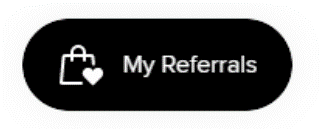
2. The referral code is located right above the social media icons

1. In the referral popup, click on the icon that represents the method you would like to share your referral code

1. In the referral popup, click on “Your activity”.

2. Your referral history would be displayed

1. Click on the link provided in the referral email

2. Enter your email address and click on “Claim your gift” button

3. Look for an email with the subject line “Your $5 off coupon reward confirmation”

4. Copy the code and apply the discount code at checkout.