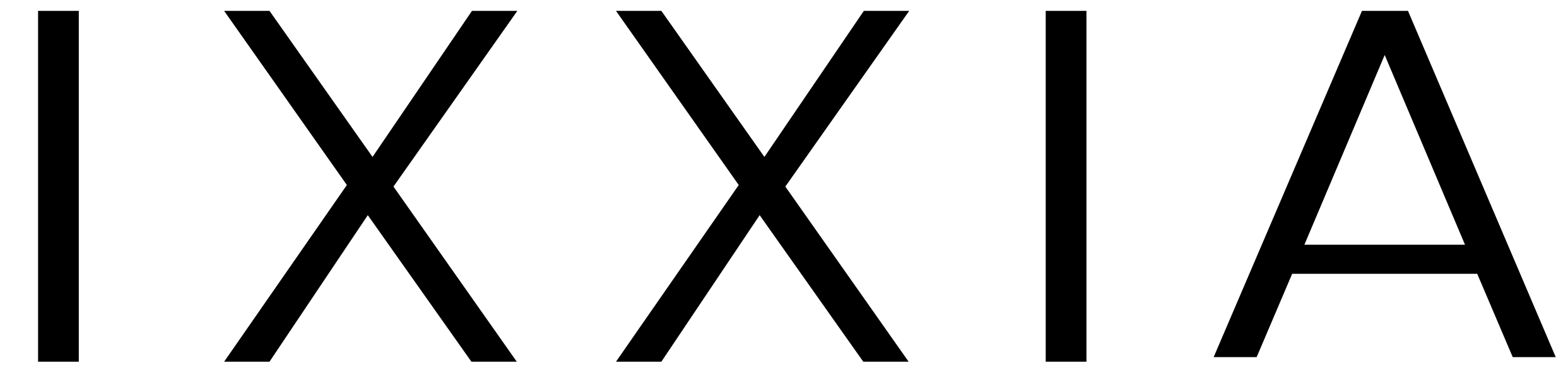FAQ - Returns
1. Login in and on the Order History table locate the order you want to submit a return request. Click on the “Return/Exchange” link and the return portal will open in a new tab.

2. In the return portal, click on the return button.

3. In the return portal, click on the return button.

4. Fill in and attach the necessary information.

5. If necessary, specify the return quantity. Then click the “Next” button.

6. Choose which refund mode and then click the “Next Button”.

7. Select “Send a return label” and then click the “Proceed to return” button which submits the return request.

8. A popup with the message “Return Request has been placed” is displayed to confirm the submission.

1. Login in and on the Order History table locate the order you want to view the return request status. Click on the “Return/Exchange” link and the return portal will open in a new tab.

2. The website will open a new tab and the selected order’s Return/Exchange History along with the return status is displayed

1. Pending Approval: Awaiting for IXXIA to approve the return request
2. Pending Inspection: Stage where the customer is sending the product back to IXXIA
3. Order Received: Stage to indicate IXXIA received the returned product
4. Order Inspected: Stage to indicate IXXIA has examined the returned product
5. Order Refunded: Stage to indicate IXXIA has issued a refund